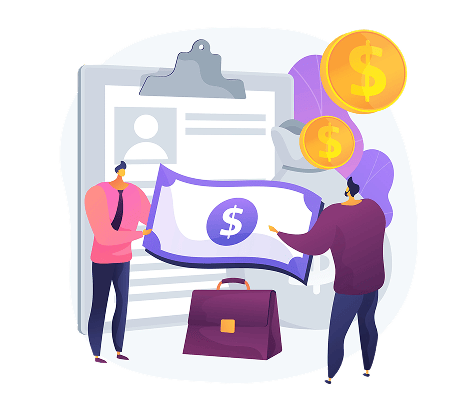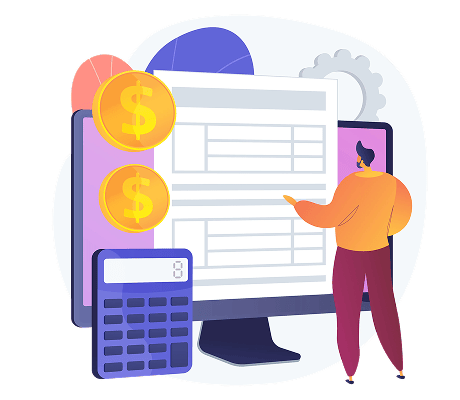
Issue E-INVOICE
E-Invoice is a newly introduced initiative by the Malaysian government aimed at enhancing accuracy and reducing tax evasion through real-time data collection.
Common Questions
How to issue an E-Invoice for agent commissions?
Jason needs to pay a monthly commission to ABC dealers. To ensure compliance, he must issue a Self-Billed Invoice as a payment record.

How to issue an E-Invoice for company software subscriptions?
Jason Sdn Bhd subscribes to Microsoft 365 software services monthly to support its daily operations. Since Microsoft is a foreign company without a registered TIN in Malaysia, Jason Sdn Bhd must issue a Self-Billed Invoice and submit it to LHDN to comply with e-Invoice regulations and ensure transparent and complete transaction records
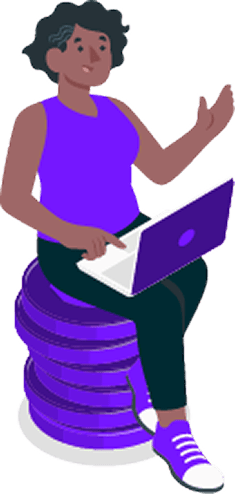
How to issue an E-Invoice
- Go To General Ledger
- Click Cash Book Entry
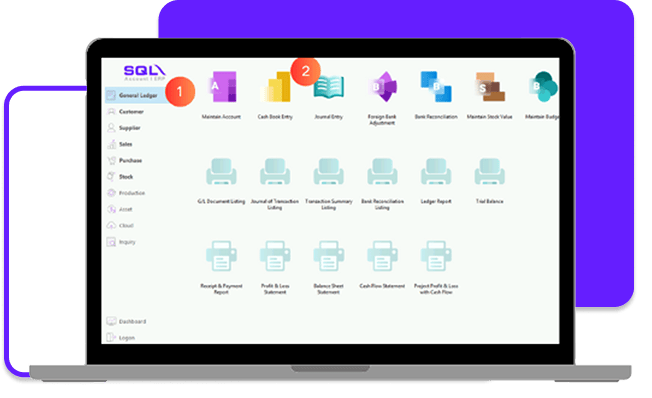
- Click New PV
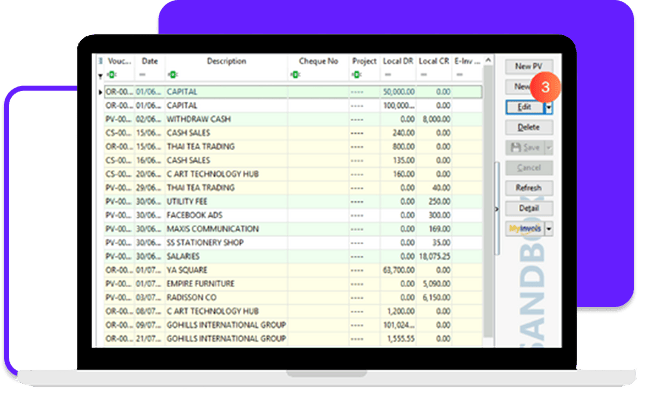
- Just like usual, enter the required details for creating a Payment Voucher (PV), such as Date, Bank, G/L Code, and Description.
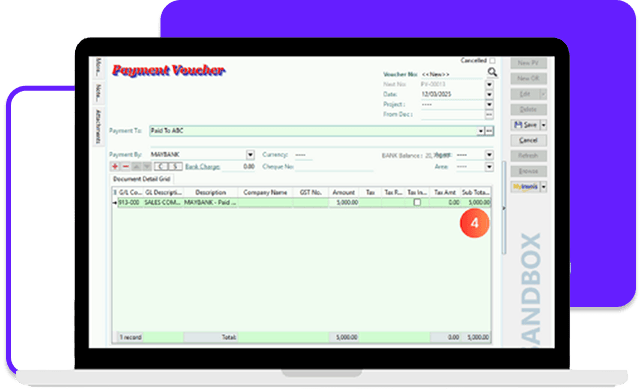
- Click ‘More’ to fill in the required E-Invoice details.
- Fill in the dealer’s Company Name, Address, Postcode, City, and other required details.
- Submission, select Self Bill and ensure all dealer information is fully completed before submitting the e-invoice!
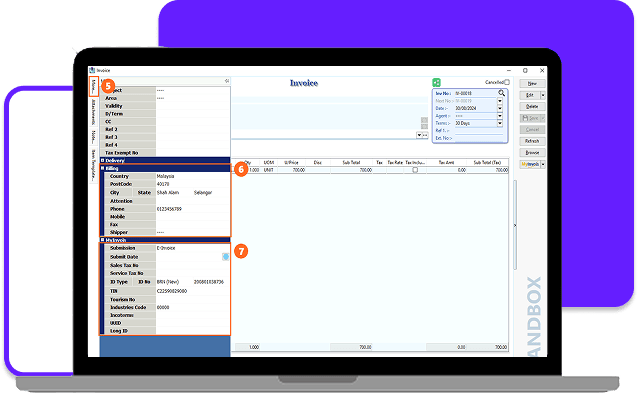
Share This Page
Share
Tweet
Related Posts