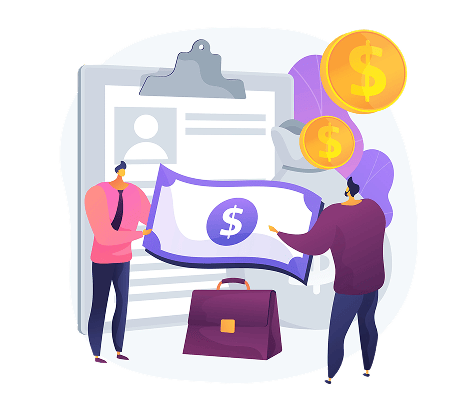Customer Refuses to Provide TIN / IC
In Malaysia’s E-Invoice system, all taxpayers must have a TIN. However, if a customer refuses or fails to provide their TIN, you can handle the situation as follows:
How to Issue an Invoice When the Customer Does Not Provide a TIN?
1. Determine the Customer Type
-
- For business entities: Request their TIN again. If using SQL Accounting Software, you can search for the customer’s TIN instantly.
-
- For individual consumers: Proceed to Step 2.

2. Use a Designated GENERAL TIN
If the customer does not provide a TIN, use the appropriate GENERAL TIN for e-invoicing:
-
- EI00000000010 – General Public (For ordinary public transactions)
-
- EI00000000020 – Foreign Buyer (If only a passport, MyPR, or MyKAS is provided)
-
- EI00000000030 – Foreign Supplier (For transactions with overseas suppliers)
-
- EI00000000040 – Government (For government agency transactions)

3. What is GENERAL TIN?
In Malaysia’s E-Invoice system, GENERAL TIN is a key tax identification number used to distinguish different transaction entities when the customer does not provide a TIN.
- EI00000000010 – Local Customer
- Used when a local customer only provides MyKad or MyTentera.
- Applied as the buyer’s or supplier’s TIN for aggregated or self-issued e-invoices.
- EI00000000020 – Foreign Customer
- Used when a foreign customer only provides a passport number, MyPR, or MyKAS number.
- Can replace the customer’s TIN if unavailable.
- EI00000000030 – Foreign Supplier
- Used as the TIN for transactions with foreign suppliers in self-issued e-invoices.
- EI00000000040 – Government Agency
- Used when transacting with government agencies.
4. Apply the GENERAL TIN in the System
-
- In SQL Accounting Software, go to Maintain Customer > TIN and select the appropriate GENERAL TIN.
-
- Ensure correct classification to avoid tax compliance issues.
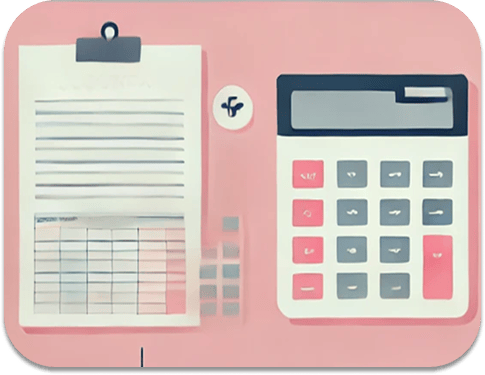
5. Explain the Importance of TIN to Customers
-
- TIN is a mandatory requirement in Malaysia’s E-Invoice system.
-
- Remind customers to provide their TIN to avoid future tax compliance issues.
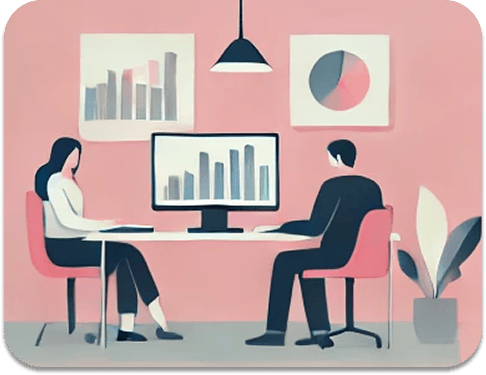
Share This Page
Share
Tweet
Related Posts