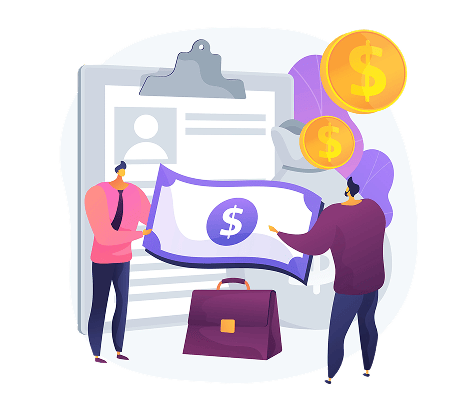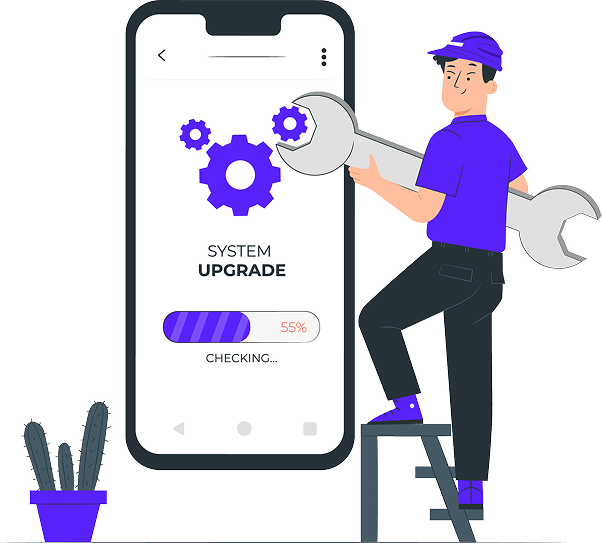
E-Invoice Setup Guide
Effortless invoicing—buyers generate invoices for suppliers, ensuring accuracy and compliance.
E-Invoice Setup Guide
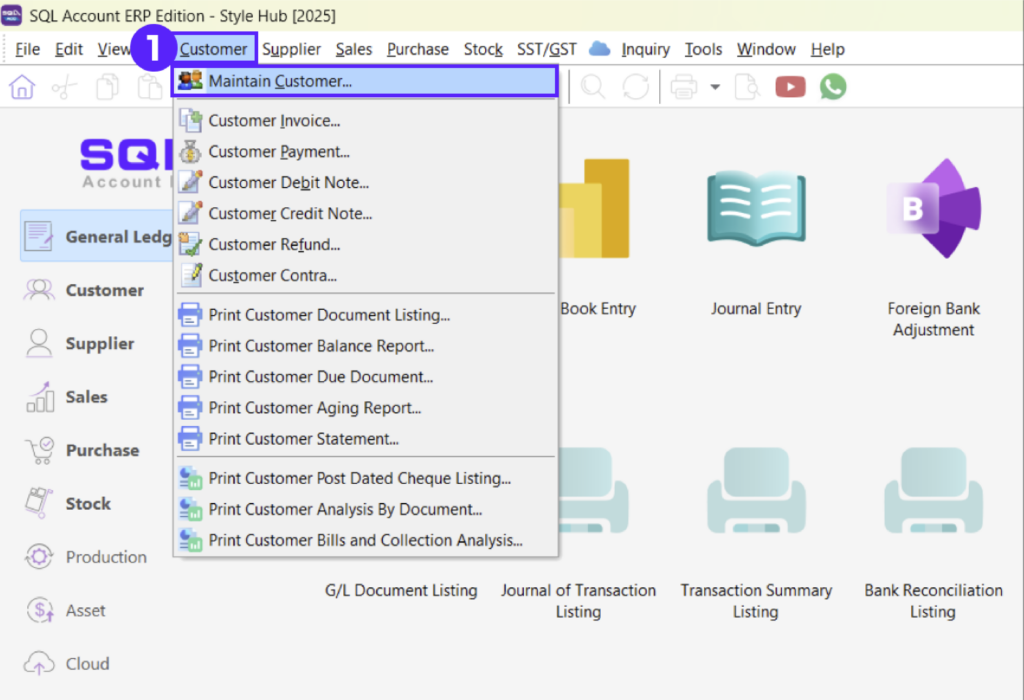

Customer > Maintain Customer
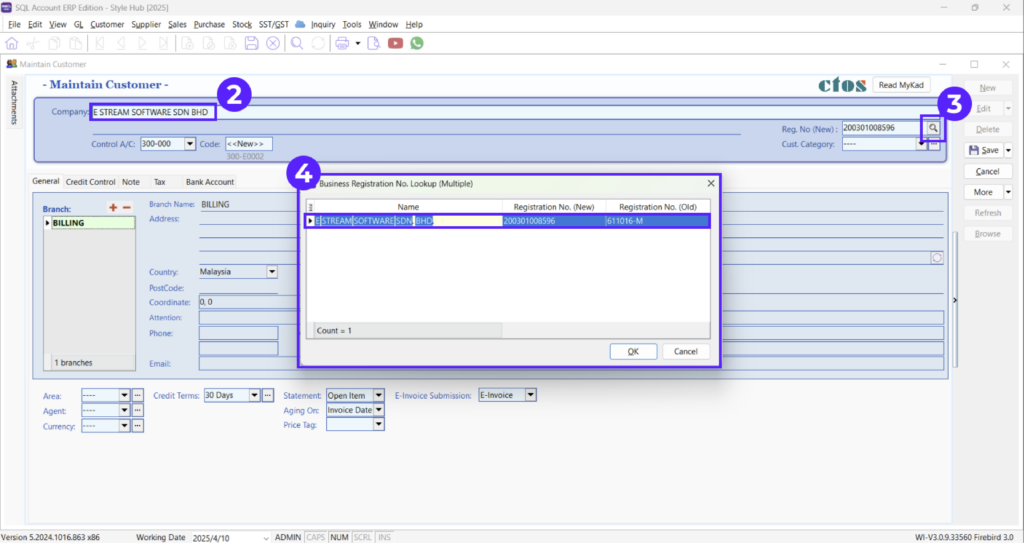

Enter Customer Company Name

Customer > Maintain Click the search button, and the customer's BRN No. will appear.

Select customer’s company
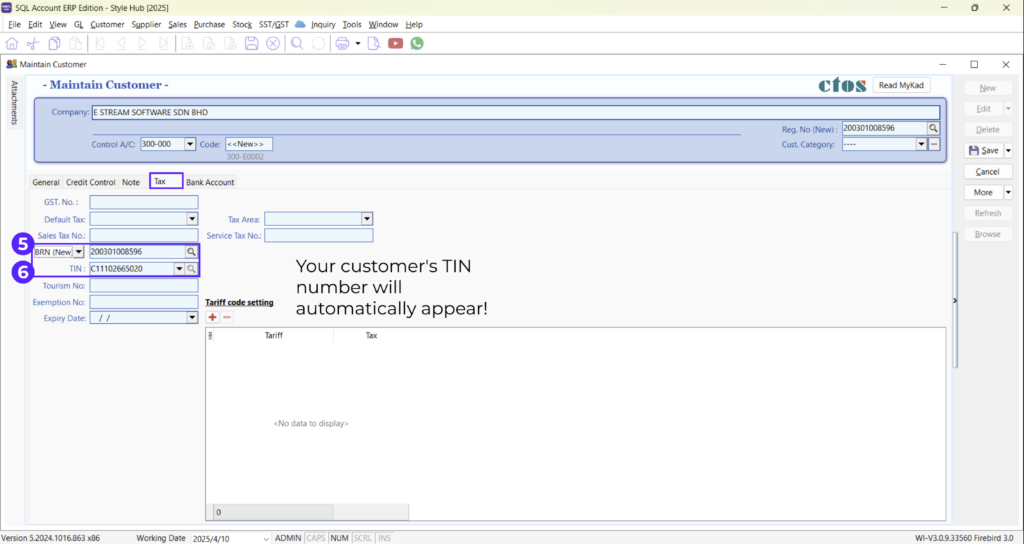
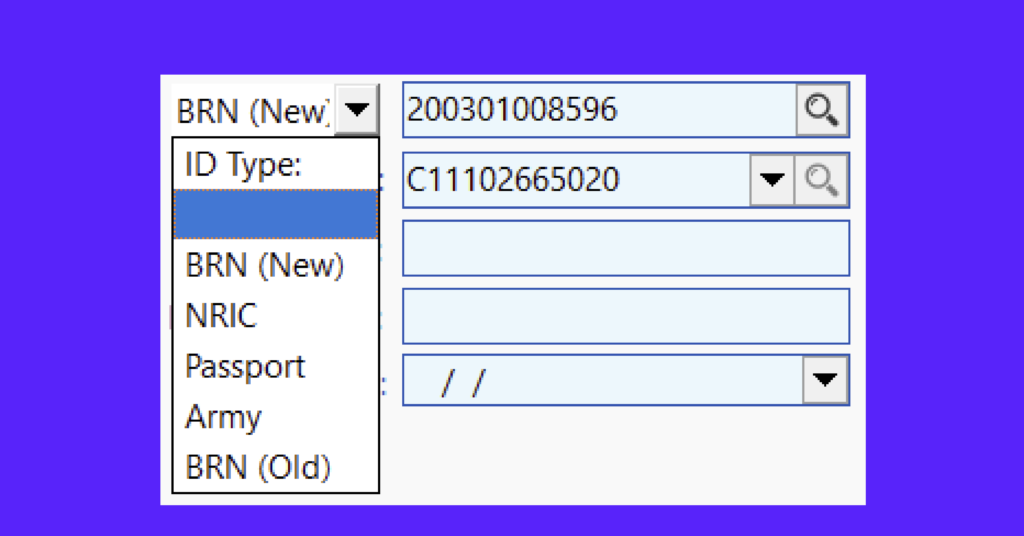

Support 4 types of ID
- BRN
- NRIC
- PASSPORT
- ARMY
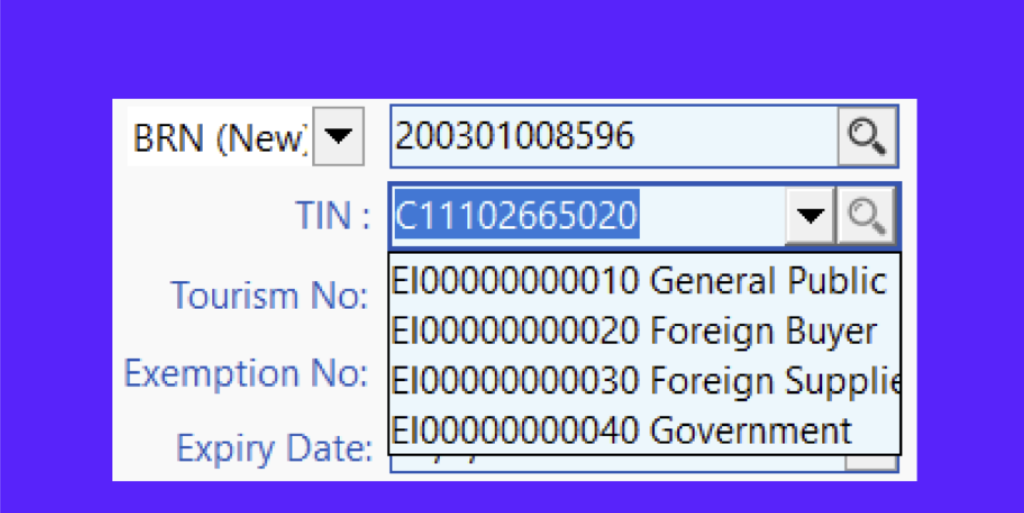

Support 4 types of TIN
- GENERAL PUBLIC
- FOREIGN BUYER
- FOREIGN SUPPLIER
- GOVERNMENT
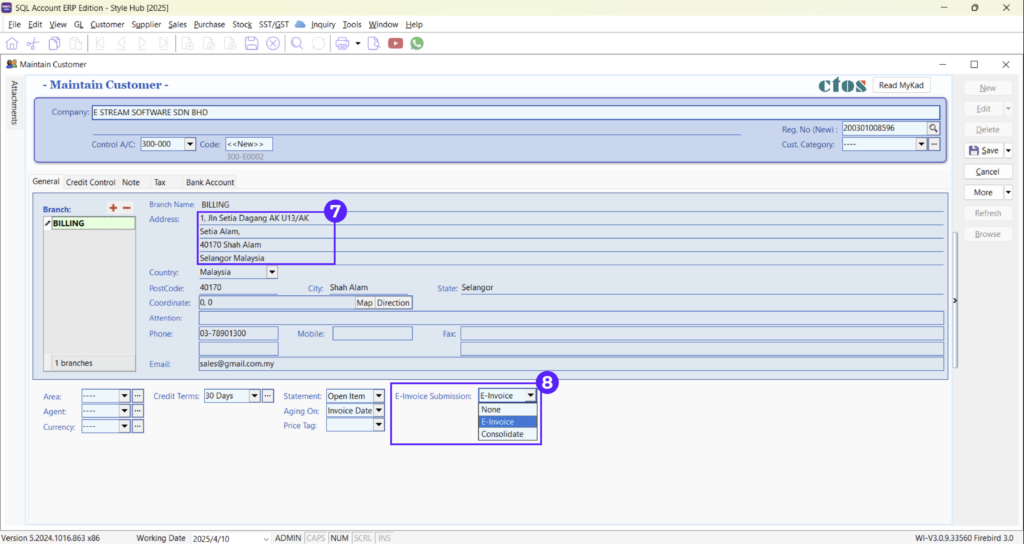

- You only need to fill in the postcode, city & state, and it will be automatically recognized.
- You only need to tap the last two lines of the address, and they will be automatically recognized.
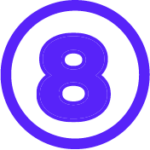
2 types can select: E-Invoice/ Consolidate
Share This Page
Share
Tweet
Related Posts