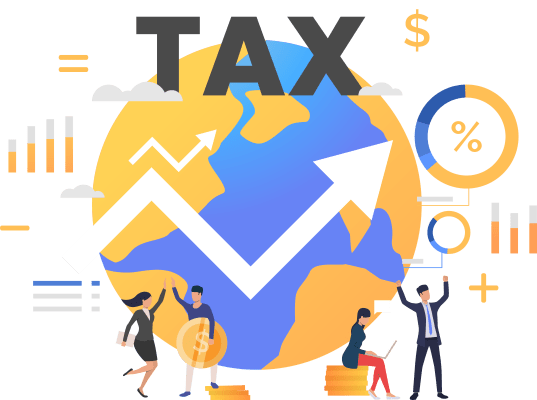
How To Pay Withholding Tax?
How to pay Facebook, google 8% withholding tax?
If you are running digital advertising campaigns in Malaysia specifically on Google, Facebook or LinkedIn, you might want to pay attention to the Withholding Tax (WHT).
Instead of the standard 10% WHT required for royalty, you just need to factor in 8% WHT for royalty payment to Singapore and Ireland under the Double Taxation Agreement (DTA) scheme for Google, LinkedIn billed from Singapore, Facebook invoiced from Ireland.
In order to entitle for 8% WHT, you need to submit Certificate of Residence (COR), also known as Tax Residency Certificate (TRC), as a supporting document. This is to prove that Google, LinkedIn is a Singapore tax resident and Facebook is an Ireland tax resident.
Do take note that COR is only valid for a year so you need to have the copy for every year if you are claiming for 8% WHT.
You can download the COR free from:
2023 COR Downloads
LinkedIn: LinkedIn-2023-Tax-Residence-Certificate.pdf
Google Asia Pacific: 2023-GAP-COR-SG-MY-DTA.pdf
Google Ireland: COR-Certification-of-Tax-Residence-for-Tax-Year-2023.pdf
Meta: Meta_Platforms_COR-Ireland_Limited_-_2023_Certification_of_Tax_Residence-1.pdf
2022 COR Downloads
2021 COR Downloads
2020 COR Downloads
2019 COR Downloads
How to submit & make payment for withholding tax?
- All payments for royalties and special class of income can be made via:
Telegraphic transfer, Interbank Giro, and Electronic Transfer. - Urgent payment (where the payee’s tax reference number is unknown) can be made directly to:
Director
Non Resident Branch
Withholding Tax Unit
7th Floor, Block 8
Government Office Complex
Jalan Duta, 50600 Kuala Lumpur.
- The payment must be accompanied with the relevant payment forms, along with the invoices issued by the non-resident payee and copy of the payment documents as proof.
- The type of payment forms for royalties are CP37 while the payment form for special classes of income is CP 37D.
| Payment Type | Income Tax Act 1967 | Withholding Tax-Rate | Payment Form |
|---|---|---|---|
| Royalty | Section 109 | 10% | CP 37 |
| Special classes of income: Technical fees, payment for services, rent/payment for use of moveable property | Section 109B | 10% | CP 37D |
Download forms here:
CP37 Form
CP37D Form
- All payment forms must be completed with the Malaysian tax reference number for the payer, payee, as well as the payee’s country of origin.
- If a payer does not have the tax reference number, you may get the number by sending in a request for the number from:
Director
Non Resident Branch
Customer Services Unit
3rd Floor Left, Block 8
Government Office Complex
Jalan Duta, 50600 Kuala Lumpur
How to pay withholding tax Malaysia online?
Starting from 1 April 2022, LHDN has launched an online payment system e-TT for users to make tax payments. e-TT is a system that uses Virtual Account Number (VA) as payment identification.
- Login to MyTax portal at https://mytax.hasil.gov.my
- Click “Perkhidmatan ezHasil” and click on the submenu e-TT
- Fill in the form to generate the VA number
- The VA number must be used as an account number when performing payment via online banking or over the counter bank payment.
- Online banking portal fund transfers IBG/RENTAS/Telegraphic Transfer/Electronic Fund Transfer (EFT)
- Payment from overseas require SWIFT Code : CIBBMYKL
- Bank Counter: IBG or Telegraphic Transfer. No cash or cheque payment allowed.
- ATM : Multiple ATM machines support IBG Interbank Transfer transactions.
- Income Tax / Cukai Pendapatan
- Petroleum Tax / Cukai Pendapatan Petroleum
- Withholding Tax / Cukai Pegangan
Compound / Kompaun - Entertainment Tax / Cukai Penghibur Awam
- CKHT (Cukai Keuntungan Harta Tanah)
- LHDN’s CIMB account 800 766 957 is no longer in use
- You do not have to key in the letter C if your tax reference number contains this alphabet. Instead, add a “0” at the end of your tax reference number and make sure that your reference number contains 11 digits.
- You may obtain your supporting document by emailing WHToperasi@hasil.gov.my
Please call LHDN careline at 03-89111000 if you have any inquiry.
When should I pay withholding tax in Malaysia?
Within 1 month from the date you make the payment to either Google or Facebook, most likely you need to make withholding tax payment every month or at least bi-monthly.
SQL Accounting Software Favoured Features
SQL Account is an accounting software that is suitable for all businesses, from small businesses to large organizations. It is crucial to find a business solution that suits you. We cater for every industry. Small business, cloud accounting software, to on-premise accounting software, choose the best fit for your business. SQL Account is user friendly & can be integrated with no fuss.
Free Download Accounting Software trial to experience our accounting software.

Access Anytime, Anywhere

Batch Emails Statements

Special Industries Version

Real-Time CTOS Company Overview Reports

Advance Security Locks

Intelligence Reporting
SQL Account Features
General Ledger
It’s easy to manage and track your company’s accounting records
Customer
Keep your customers in touch
Supplier
Manage and keep your supply chain in check
Sales
More time. For Sales.
Purchase
Be cost effective.
Stock
Helps take control of your inventory effortlessly


